In this quick tutorial I will show you how to add a bank account to your AlertPay account. At this point you should already have verified your AlertPay account.
Step 1. Log in to your AlertPay account. Go To "Profile" and click "Bank Accounts". Alertpay will now redirect you to the page where you can add your bank account.
Step 2. Of course choose the country where your bank is located. For the type of action, select "Bank Wire (for withdrawal only)". It's the only available option for Philippine residents. Fill up the rest of the form and click "Next".
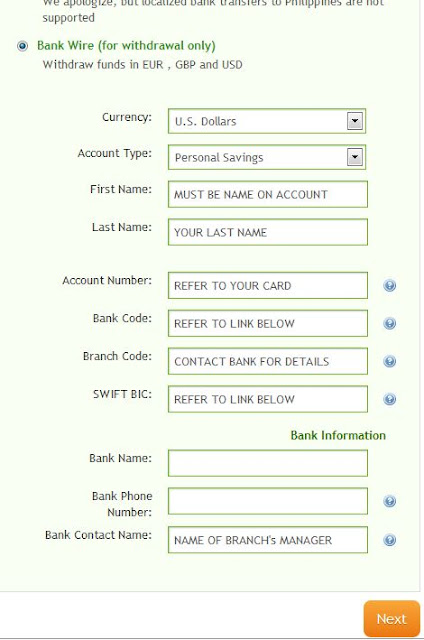 |
| How To Add Bank Account To AlertPay |
For SWIFT BIC, CLICK HERE.
After you enter all the data required, click "Next" and then you are done.


 Posted in:
Posted in: 



